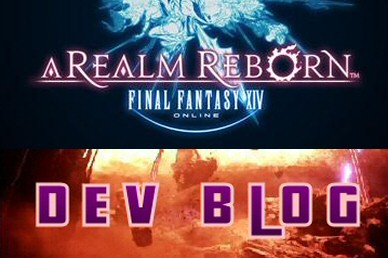Hello! This is Ridrina, ready to perform with my harp equipped!
As mentioned in the recent Letter from the Producer LIVE, the Performance feature will be receiving various updates in Patch 5.1!
These additions will not only appease seasoned performers but may also help those interested in taking up an instrument in Eorzea! Soon the gatherings in front of Limsa Lominsa’s aetheryte will multiply with more musical delight! Without further ado, let’s have a look at the details.
◆New Feature – Ensemble Mode
Latency in online games can be an enormous hurdle when attempting to sync up with other players for something like a performance. We’re hoping to alleviate this in Patch 5.1! First, let’s check out the new metronome feature.

An ensemble requires precise timing and a metronome is the key tool for this! The in-game metronome will work very similarly to the ones you may have seen in real life. Once you select a BPM (beats per minute), the metronome will tick at the selected tempo.
You can also make small adjustments such as whether to synchronize notes with every beat, or to have a 2-beat count before the performance!
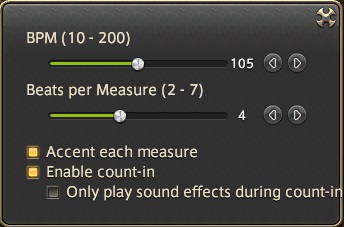
Not only can the metronome be used for ensembles, but it can also be used for solo performances too!
With the help of the metronome, it’ll be easier to coordinate performances with other players. Now let’s take a look at how the sound from an ensemble is played back to the audience.
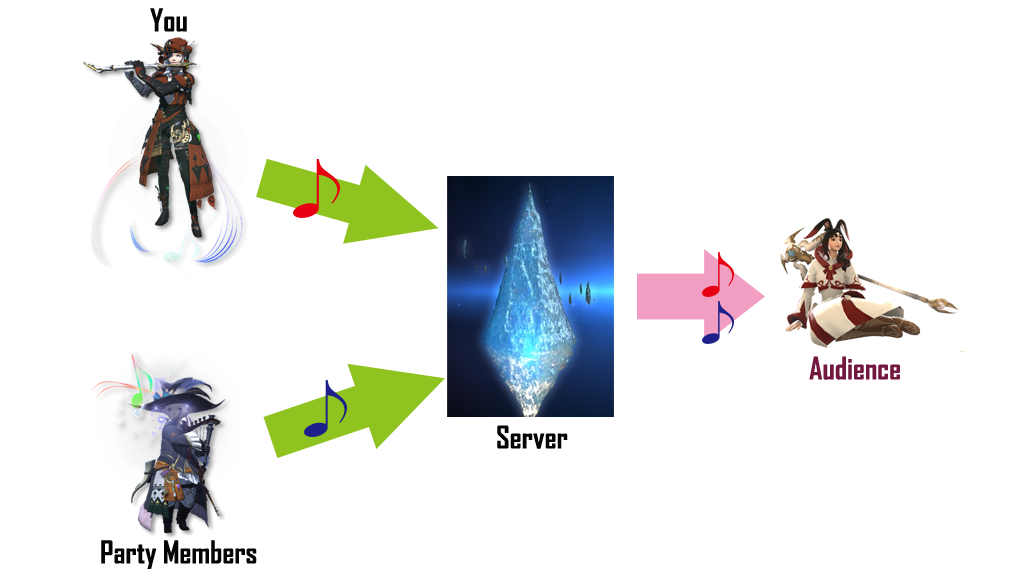
You can party up with friends you would like to perform with and select ensemble mode. This will send the notes played by each party member to the server, which bundles them together and plays them back to nearby players.
The problem is, sometimes there is a delay between your notes and the notes from other performers!
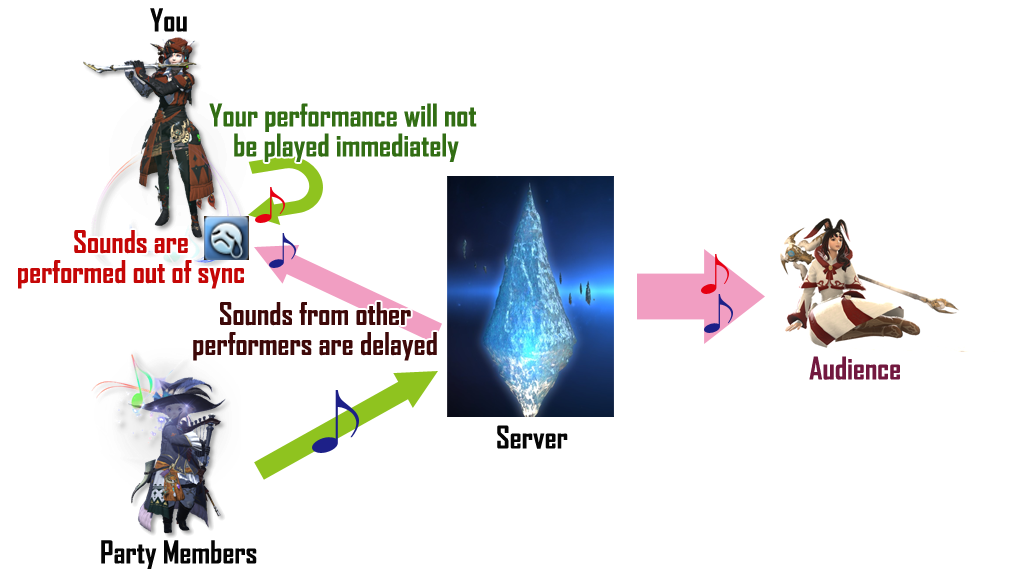
Your notes and other players’ notes are being played back at different timings, which can ruin the performance!
In order to avoid this problem, you can select either of the following settings when performing in an ensemble.
– All Members, which plays all party members’ sounds (including your own)
– Self Only, which means you’ll only hear your own instrument
Example of the “All Members” setting
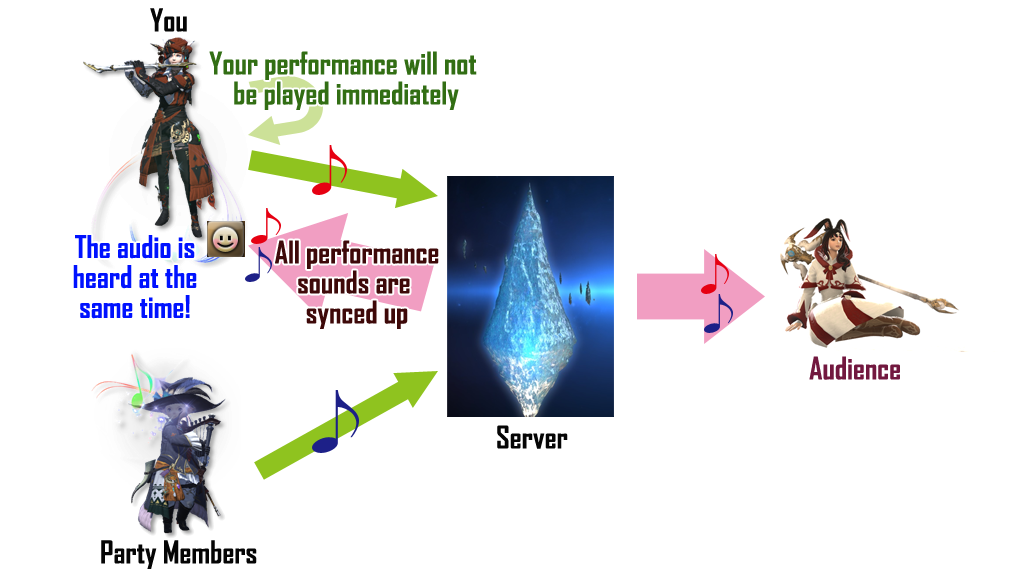
Example of the “Self Only” setting
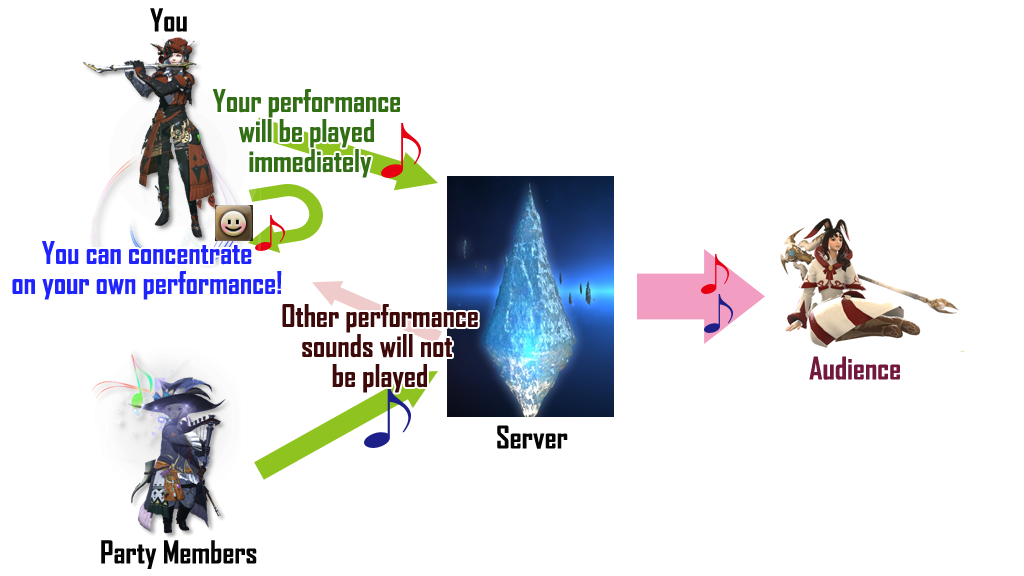
You can adjust these in the Performance Settings menu, so choose whichever works better for you!
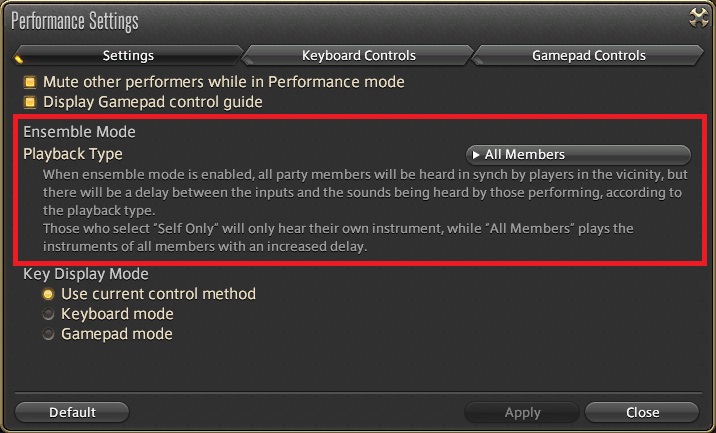
◆New Instrument Sounds
5 new brass instruments will be added in Patch 5.1.
– Trumpet
– Trombone
– Tuba
– Horn
– Sax
◆Additional Performance Assistance Features
“I want to try Performance, but I don’t know how to play without a music sheet…”
No worries, this new feature is just for you!
Selecting a song in Performance Assist will display some helpful information for learning to ace your song!

First, the button you need to press next will be highlighted on the keyboard and the controller layout, depicting a note.
The timing you need to press these buttons will be displayed with these colorful ◆◆◆◆ icons above! They move from right to left, so you’ll want to press the button when it meets with the white diamond icon.
(Wait a minute is this a rhythm game now…?)
The colors signify which note they represent, so Do is red, Mi is yellow, and so on. Once you get a feel for it, you’ll probably start to memorize the colors and notes!
I gave it a try and it was like reliving the Starlight choir all over again! As in Starlight, not right. I’m sure you’ll perform better than I could. 😉
Ensemble mode and performance assistance bring large changes to the Performance feature in Patch 5.1, so we hope you’re all looking forward to it!
– Ridrina
Community Team