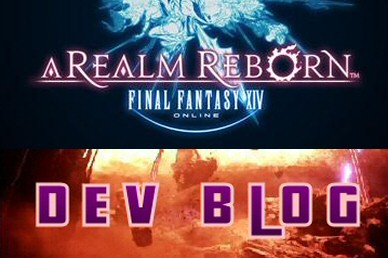Greetings, everyone!
Zhexos from the Community team here. Hope you’re all as excited for Patch 5.4 as I am, because it’s just a few days away!
I’m sure a lot of you are eager to check out the patch notes. Don’t worry they’re coming soon, and you’ll have plenty of time to read through them all!
Today, let me offer you a sneak peek at new Group Pose features coming in the update.
* Some images can be clicked to see larger versions.
* Please note that images represent content under development and there may be adjustments. Images were captured from the Japanese game client.
New Stickers
Wait, more!? But I haven’t even finished using all the previous stickers from 5.3!
That was my initial reaction when I saw what was being introduced in this update. However, when I checked out the new stickers, I got super excited.

They have a new category for some of these new stickers. This one features some doodle version of the minions. Yes, don’t worry, everyone’s favorite SCREE-er is in there.

I have some great ideas for these quest icon stickers…

And we also have the FFXIV logo as a sticker too! How useful is that?
Some of you may see Group Pose as “that feature that some can use for taking breathtaking screenshots” and may be intimidated to try it out. But you can always begin your journey by playing with the stickers too!
Let’s check out some examples.
I’m seein’ double here! Six Storm commanders!
Alright class, today we’ll be learning about…
Excuse me! Do you have any of the limited edition Paissa Potions left in stock?
▼Hovering over a sticker will now highlight it.
To more easily identify placed stickers when selected, they will now be highlighted when you hover over them.

So for example, let’s hover over the beaver.

Ta-da! This is super helpful to avoid selecting the wrong sticker, especially when there are multiple stickers nearby.
▼Duplicating stickers got easier.
Before if you wanted to duplicate a sticker, you had to place the same sticker, resize, and then rotate to fine tune it with other settings, but no more! A new subcommand has now been added that allows you to copy a sticker that’s been placed, and it’ll preserve its current size and rotation!

Here I’m selecting the paissa sticker and choosing the option to duplicate the sticker, and…

Voila!
The duplicated sticker maintains the angle, scale, reflection, and transparency from the original sticker you copied from. This is awesome! With this, we can finally create screenshots like this next one, a lot easier!
Ninja were meant to use their LB3 for passing out kebabs to everyone during dinner parties.
▼You can now save and load the default position of text stickers.
Say you wanted to take screenshots in various locations with the location name showing. Previously you would need to place them each time you enter the group pose; however, now you can save and load that information.
Here we’re taking an picture in Lower La Noscea with the area name added in.
Let’s save this setting and load it up in a different area.
The area name is in the correct position, but the text alignment is off so it’s getting cut off.
The text alignment in this image is set to center alignment, so let’s change this up.
Let’s change this text sticker for area names so that the text is aligned to the right, save that setting and try it out.
Looks good in Lower La Noscea, and…
Yep! It loaded up correctly this time without the name getting cut off!
As a general rule of thumb it’s good to set the text alignment based on where they will be placed.
If you’re placing the text sticker on the left, then align the text to the left, if you’re placing the text on the right, then to the right. If you’re placing it in the center, you guessed it, then set the text alignment to center. Easy!
There are some more quality-of-life changes, like the ability to control the rotation and size of stickers directly with the keyboard and mouse, and stickers staying displayed in Sticker Mode even when the UI is hidden when you hit the scroll lock key. These quality-of-life changes don’t stand out compared to major new additions, but they’re very important!
I’m looking forward to all of your Group Pose creations!
Until next time, see ya!
Zhexos
– Community team